If you’ve ever dealt with a Google Business Profile (GBP) suspension, you know it’s frustrating, confusing, and disruptive to your business. One sneaky root cause we’re seeing more often is tied to a “Google account restricted” email. Let’s break it down.
What Does “Google Account Restricted” Mean?
This issue pops up when an email tied to your GBP (whether it’s the owner’s or one of the managers’) gets flagged by Google for bad behavior. When that happens, Google will suspend any profile tied to that email address. Ouch.
It will look like this:
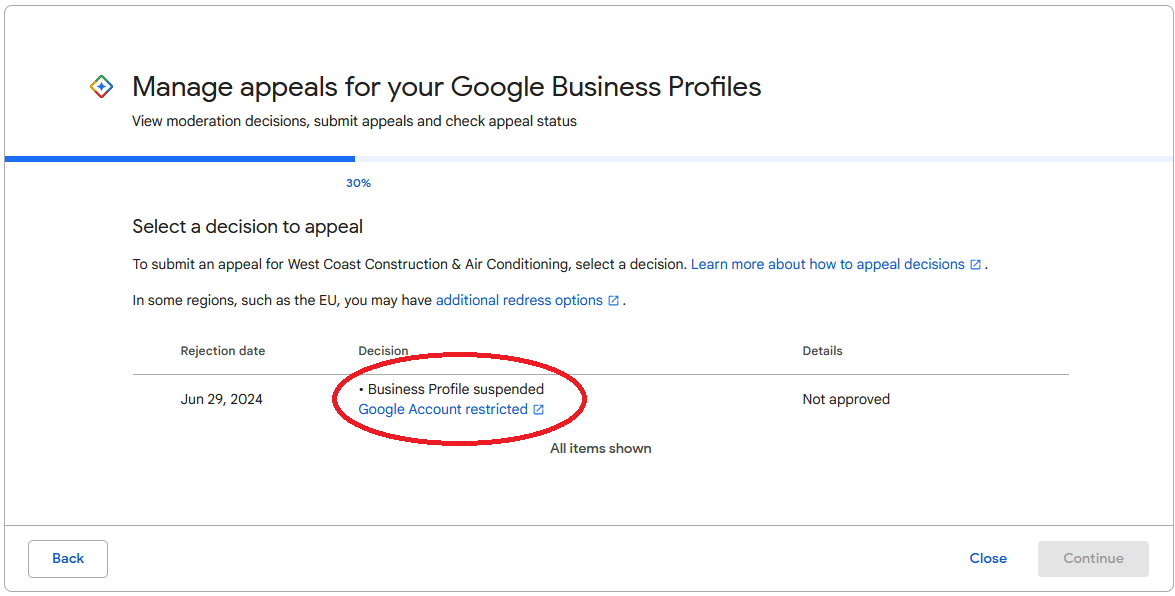
The tricky part? Many GBPs have more than one email associated with them, so figuring out which email is restricted can feel like solving a mystery. For a marketing company like Prospect Genius, we can tell if it’s our email causing the problem by looking to all the other GBPs tied to that account. But most business owners have just a single GBP so it’s much harder to rule out any of the emails that way.
Why This Happens
Since some marketing companies don’t follow Google’s rules, we’re starting to see a rise in the number of “restricted account” issues tied to emails owned by these firms. Unfortunately, if they get flagged for bad behavior on a different GBP, yours will get taken down too, just because it’s tied to that “restricted” account. This makes it critical to choose your partners wisely.
What You Can Do to Protect Your GBP
Here are our best tips for staying ahead of this headache:
- Monitor Your GBP Regularly
Keep an eye on your profile’s status. Suspensions can happen without warning, so it’s better to catch them early. - Vet Your Marketing Providers
Do your homework on any marketing company you work with. Are they following Google’s guidelines? A rule-breaking company could bring your GBP down with them. - Track Who’s Connected
Know exactly which emails are listed as owners or managers of your GBP. The more people connected, the more potential for issues. If you have a “restricted” account, you’ll need to identify and remove it ASAP.
Don’t Risk DIY Debugging
Remember: Google only gives you two chances to reinstate a suspended listing. Use them wisely. If you’re unsure what caused the suspension, call in a pro early in the process. Waiting until after your two tries are up severely limits your options.
The Bottom Line
While “deceptive content” remains the most common reason for GBP suspensions, these “Google account restricted” cases are increasing. Stay proactive by monitoring your account, choosing trusted marketing partners, and seeking help when you need it.
Keeping your GBP in good standing is critical to staying visible online. With the right precautions, you can avoid being caught in someone else’s mistakes.


