Recently, a client reached out to us with a puzzling Google Business Profile (GBP) issue. His team had been regularly sharing the Google review link with customers to acquire reviews, which is, of course, a critical part of every business’ online strategy these days. The listing was live and fully visible to anyone searching for the business, so from the outside, everything looked fine.
However, there was a hidden problem: when customers clicked on the link to leave reviews, they simply couldn’t. Google was actively preventing them from leaving reviews, but our client had no clue this was happening—there were no warnings or notifications from Google. He only learned of the issue when a customer notified him that the review link wasn’t working.
Diagnosing the Problem: The Case of the Blocked Reviews
Without any alerts or notifications from Google, it wasn’t immediately obvious what was wrong. Our team dove into the details, exploring every potential cause. After some careful troubleshooting and digging, we uncovered the root of the issue: the business had been misclassified by Google. Although the listing itself was live and customers could see it, the misclassification blocked the ability to leave reviews, a fairly rare and challenging problem to identify.
Below is what the GBP notice looked like for users. It just reads “Posting is currently turned off.”
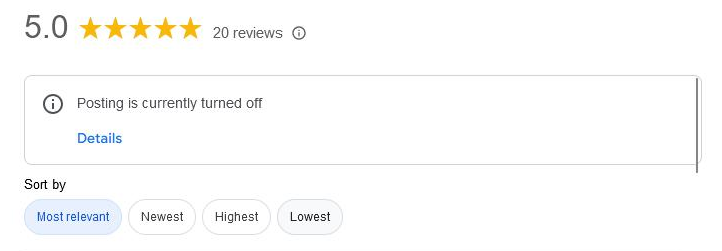
Why Would Google Block Reviews?!
At first, it seemed strange that Google would block reviews, but as we researched, it made more sense. Referring to these cases as “posting restrictions,” Google restricts reviews for certain types of entities and in certain situations. Some businesses, like police stations, can no longer receive reviews, while locations such as polling places have reviews turned off temporarily around election times. When fraud or abuse is detected against a particular location, reviews may also be disabled on a case-by-case basis. This process isn’t always transparent, so it can be hard to pinpoint the exact cause. You can read more about their policy governing this issue on their website.
Getting it Fixed: Navigating Google’s Appeals Process
Once we nailed down the cause, it was time to act. We knew we had to appeal directly to Google to reclassify the business under the correct category, which would reinstate the ability to leave reviews. Because we’re familiar with the appeals process and the best practices for GBP management, we moved quickly to file the appeal, ensuring Google had the information it needed to resolve the issue. Within just a few days, the review function was restored and our client could once again collect those invaluable customer reviews.
Takeaways and Tips for Your Own GBP
This experience is a good reminder to regularly check your Google Business Profile, especially if you rely on reviews for customer engagement. The client in this case had no idea there was a problem—without that customer’s heads-up, the issue might have gone unnoticed for months.
To stay on top of these issues, periodically check your GBP to make sure everything works as expected. Or, if you want to be completely sure your profile is in safe hands, consider working with a pro. Our team is here to monitor, maintain, and optimize your GBP to prevent these hidden problems from disrupting your business.
If you’re dealing with this issue, please reach out so we can help you resolve it. You can even sign up online by going to our Google Business Profile Rescue page.


