Llama Face
Last Updated: September 27, 2024
Last Updated: September 27, 2024
Last Updated: September 27, 2024
Last Updated: September 27, 2024
Your search results are not my search results because Google shows significantly different results to each user. Failing to understand the extent of this personalization is leading many people to be taken advantage of, and I want to help put a stop to that.
We all know that ranking highly in Google’s search results drives more traffic, which then drives more sales. Unfortunately, some sales reps are more concerned about their own profits than being transparent and manipulate search results in a way that essentially misleads you about your true rankings. One way they do this is by performing a search during a video call or in a pre-recorded video to “prove” that your rankings are strong.
It seems foolproof — you just saw it happen with your own eyes. But what you might not realize is how easy it is to manipulate those results to create a narrative that the salesperson wants you to believe.
Let’s break down how this works and why it’s so important for your business to understand.
Google is fantastic at delivering information tailored to us individually. It tracks our preferences, our search history, and even takes location into account when displaying results. But that also means that Google’s search results are highly personalized. What you see on Google isn’t necessarily what your customers see, and that’s where the problem arises.
If a salesperson is trying to impress you by showing how well your business ranks, they’re unlikely to explain how they’ve been searching for your business repeatedly over the past few months. Google, in turn, learns to prioritize your website in their search results because it assumes they have a strong interest in it. So, when they type in a hyper-specific term like “professional tankless hot water installation service Highlands, TX,” your business appears to rank highly. You, as the business owner, feel reassured.
But what you might miss is that the town mentioned is very small, the search term is overly-specific, and the rep’s search history is packed with similar terms. All of this ensures that your business shows up prominently…for him/her. The issue is that potential customers, who don’t have this search history, may not have the same experience. In fact, they might find you buried on page 4, which is about as helpful as an ice cream shop on Pluto.
To show how much search results can vary, I ran searches using two different Google accounts — one was my personal account, and the other was a generic work account with very little search history. Even though I searched for the exact same keywords, the results were noticeably different.
Personalized search doesn’t just impact the final results — it even affects the suggestions you see when you first click the search box. Take a look at the difference between the suggestions on my work account (left) versus my personal account (right)… and I hadn’t typed a single thing yet!
If you don’t believe this is powerful stuff, check out Robert Epstein’s research at AIBRT which exposes how much Google sways our elections: https://aibrt.org/downloads/EPSTEIN_2022-GOOGLE’S_TRIPLE_THREAT.pdf
For this example, let’s pretend you’re the owner of Nick’s Plumbing, and I’m the sales rep for your marketing company. You’ve called me, frustrated, because you’re not happy with your current rankings on Google. In response, I reassure you that your rankings are excellent. To prove it, I perform a quick search for “Hot Water Installation Houston TX.”
What I didn’t tell you is that I ran this search while logged into a specific account, carefully curated to show you the results I want you to see. According to the results on this account, you’re in the top spot! See, I told you I’m the best marketer out there…
However, if I had used my personal account, you’d be a lot less impressed. To find your result, we’d have to scroll past two paid ads, then two more sponsored listings, followed by the 3-pack of local results, then past the “People Also Ask” section. Then, you’d finally see your business.
Now, it’s worth noting that Nick’s Plumbing is still the first organic result — which is great! But think about which result any sales rep would choose to show you. Of course, they’d pick the search result from the carefully chosen account. But the personal account’s results actually provide a much more realistic view of what your customers are likely to see.
We see a similar pattern with this search. The personal account displays four ads first, then the 3-pack, followed by the organic listings. In contrast, the work account skips straight to the 3-pack, showing a more streamlined result.
While the difference isn’t as stark as in the previous example, the layout still presents quite differently depending on which account is used. If the rep doesn’t explain this to you, you’re left with a skewed impression of your ranking performance.
For this search, I picked a random word with no context to see how differently the results would come up.
Notice how the two sets of results are laid out. There’s a lot of common content between the two, but the order and presentation vary. The work account displays a horizontal carousel of cast members for a show called “Hoops” at the top of the page, while the personal account pushes this information further down and to the right-hand sidebar.
Additionally, the personal account shows several sections that the work account doesn’t:
Depending on the narrative I want you to believe, I can easily choose the results that tell the story I want to sell you.
The key takeaway is simple: don’t blindly trust the search results that sales reps show you. Here’s how to protect yourself:
As a business owner, it’s crucial to understand that Google’s personalized search results can be easily manipulated. Some salespeople use this to mislead you into thinking your rankings are better than they are. Just because you see your business ranking highly in their search doesn’t mean that’s what your potential customers see.
Stay informed, be proactive, and make sure you’re thoroughly testing your search rankings before drawing conclusions about your SEO success. By understanding these misleading tactics, you’ll be better equipped to assess your business’s true performance in Google search results.
Last Updated: September 27, 2024
First things first: A landing page needs to be on your website’s domain. If it isn’t, then it’s not a landing page—it’s a completely separate website, even if it’s only a single page. This distinction is crucial because many business owners are being misled by marketers who claim otherwise. This myth can end up hurting your SEO and wasting your marketing efforts.
Some marketers might try to convince you that placing landing pages on different domains is a clever way to boost traffic or “hack” Google’s system. They might claim that this tactic can somehow give you an edge in search rankings or drive more leads. But here’s the reality: creating landing pages on different domains does not give you an SEO advantage. In fact, it can do the opposite.
A landing page is a tool designed to guide visitors toward a specific action, like signing up for a newsletter, requesting a quote, or making a purchase. However, to be an effective part of your marketing strategy, it must reside on your main domain. For example, if your website is www.yourwebsite.com, your landing page should look something like www.yourwebsite.com/landing-page. When it’s hosted on your main domain, it contributes to your site’s overall SEO health and authority.
If you create a page on a different domain (like www.someotherdomain.com), Google treats it as an entirely separate website. This means you’re splitting your SEO power between multiple sites instead of building authority on one, which can confuse search engines and weaken your online presence.
Let’s break down why the myth of off-domain landing pages is harmful:
Landing pages are valuable, but they aren’t a loophole to exploit Google’s algorithms. Here’s what they actually do:
Landing pages can be a game-changer for your PPC campaigns. When they’re hosted on your main domain and aligned with your ads, they can:
To avoid falling into the trap of off-domain landing pages, focus on the following best practices:
If someone is telling you that landing pages on different domains are the secret to driving traffic and boosting SEO, they’re selling you a myth. Quality landing pages are a powerful tool, but they must live on your main domain to be effective. They’re not about gaming the system; they’re about offering targeted, valuable experiences that drive conversions and support your website’s overall goals.
Don’t let yourself be taken advantage of by misleading marketing tactics. A solid landing page strategy—rooted in best practices and honesty—will always serve your business better in the long run. In SEO and online marketing, there are no magic tricks—just smart strategies and consistent effort.
Last Updated: September 27, 2024
If you’ve just started running ads on Facebook (Meta) and are noticing multiple small charges on your credit card, you’ve probably got several alarm bells going off. We get it—seeing a string of transactions labeled “Facebook” with random codes screams fraud and will set off all the alarm bells. But before you panic, let’s break down what’s really happening with Facebook’s billing practices.
If you’re new to Facebook Ads, the company’s billing practices will most certainly catch you off guard. You’re going to see multiple Facebook charges on your credit card and they’ll all be from something like “Facebook WHNS8298DI” which is very suspicious. The Meta ads billing schedule is…unusual…to be sure. These initial charges typically range from $2 to $5, and they seem to happen back-to-back, which is why you’ll likely be hearing from your credit card company’s fraud protection department.
Facebook isn’t trying to scam you, and your card wasn’t hacked. Unfortunately, Meta decided, for some reason, to charge people in a fashion similar to scam artists. In theory, this is because they’re trying to mitigate their risk of being left holding the bag on services rendered without payment received. They’re trying to ensure your payment method works and that you’ll actually pay for the traffic they’re sending you. At the start of your ad campaign, Facebook will bill your card in small increments in rapid succession. Over time, that interval will space out and the dollar amount per transaction will increase.
Here’s a couple real-world examples from some of our clients to illustrate the point.
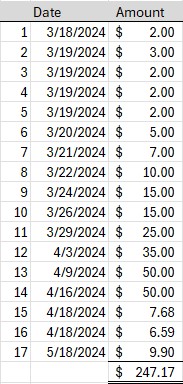
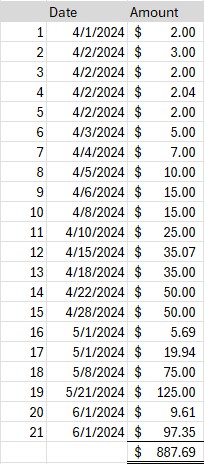
If you’re new to running ads, the process might feel overwhelming—and these charges only add to the confusion. Facebook’s billing practices for new accounts are designed to minimize risk (for them and for you). By making smaller charges more frequently, they’re verifying that your card is valid and that payments will go through.
This system can easily trigger fraud alerts on your credit card or bank account. We’ve seen it happen to business owners just starting out with Facebook Ads, and it’s completely understandable why you’d be concerned when you see this rapid succession of charges. But rest assured: it’s completely normal for Facebook’s billing schedule.
As you continue running ads and Facebook sees a consistent history of payments, the charges will start to change. Instead of seeing multiple small charges every day or every other day, Facebook will space out the transactions and start charging larger amounts less frequently. So, after a few weeks, instead of seeing $5 here and $7 there, you might see a single $50 or $100 charge once or twice a month.
It’s Facebook’s way of saying, “Okay, we trust this payment method now.” They’ll adjust their billing practices accordingly as your ad campaign gains more traction.
If you’ve been scrolling through your credit card statement and see transactions labeled as “Facebook” followed by a random alpha-numeric code, you’re not alone in thinking it looks shady. Many new advertisers freak out when they see this, but it’s completely legitimate. These codes are just how Facebook categorizes and processes their transactions—nothing to worry about.
It’s always best to log into your Meta Ads account directly, and verify the charges from that side. DO NOT click a link in an email to get to this account because there are many phishing schemed out there that look very legitimate but are 100% just stealing your login credentials. Instead, type the address in directly. If those charges match with what you’re seeing on your card statement, you’re OK. If not, then you have to keep digging because you might have some actual fraud taking place.
If you’re new to Facebook Ads, the way Meta handles their ad billing schedule can be a bit jarring. Seeing multiple small Facebook charges back-to-back might seem like a red flag, but this is just their way of verifying that everything’s working properly before moving on to larger, less frequent transactions.
So, don’t worry if you’ve just started advertising on Facebook and your card statement looks strange—it’s all part of their billing practices for new ad accounts. If you’re still concerned or your bank flags the transactions, just confirm that these are legitimate charges and you’ll be good to go!

Prospect Genius
279 Troy Rd
Ste 9 #102
Rensselaer, NY 12144
Mon – Fri: 9am – 6pm ET
(800) 689-1273
(888) 488-9011
hello@prospectgenius.com
Our passion is helping small businesses thrive. It’s why we get out of bed every day. Too many business owners are cheated and lied to every day so we see it as our duty to be a beacon of truth, a safe harbor, in an often unscrupulous industry.
Just 2 failed attempts at reinstatement and your listing is gone forever! Luckily, we have an over 80% success rate!!